So here we start -
1. From the standby screen, tap Menu.
2. Select Settings.
3. Scroll down
to General, and Select General
4. Select Language.
5. Select Display.
6. Now choose the desired language you wish to
use by tapping on it. Scroll up and down the screen to see all available
languagesNote: you may take help of pictures , if you cant read / understand the originally set language on the phone...
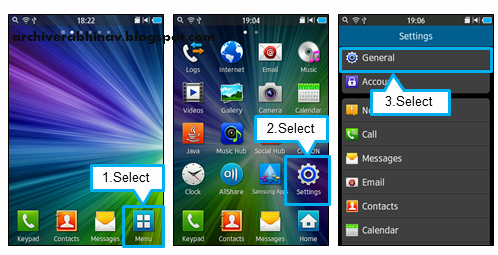

thanks , it helped ...
ReplyDeleteHello there, Can any one tell me how can I add arabic language fonts on my Samsung Wave III (Gt S8600) mobile. It will be very helpful for me if I could able to get some Information about it. Thank you.
ReplyDeletethankx my dear love u
ReplyDelete